Not long ago, I learned how to make an Image Hose in Painter 11 here Image Hose Tutorial
Now this is a risky tool. It can ruin a piece if overused, and I hope this will offer an example of proper usage.
For the latest page of my Steampunk Anthology piece, I needed to picture plants growing over buildings, being poisoned by men in safety suits. It started with this photo I took a couple of years ago on a trip to New York City. After a little noodling in Painter, I had this;
Then came the fun Part! Making up the image hose.
Years ago I pressed some flowers in a poetry book. I fond them awhile back
and decided to scan them into the computer, and this is what I had.
Following the directions in the tutorial, I made an image hose from all, and while playing around with it found it to be the answer to my plant problems in this piece. The Aged, weathered & warn appearance of these pressed flowers from long ago worked perfectly along with some fall leaves processed in the same manner.
All the other elements worked up and combined, I think It worked out perfectly for the effect I was going for in this page.
Having trouble with the text tool in painter. My just be the font I've chosen, but I may need to use Pages to reassemble the page and fix the problem, but all in all I was really happy with the new process I discovered, and I think It worked out really well for this piece.




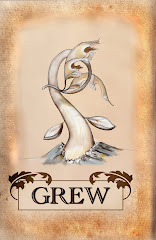







No comments:
Post a Comment